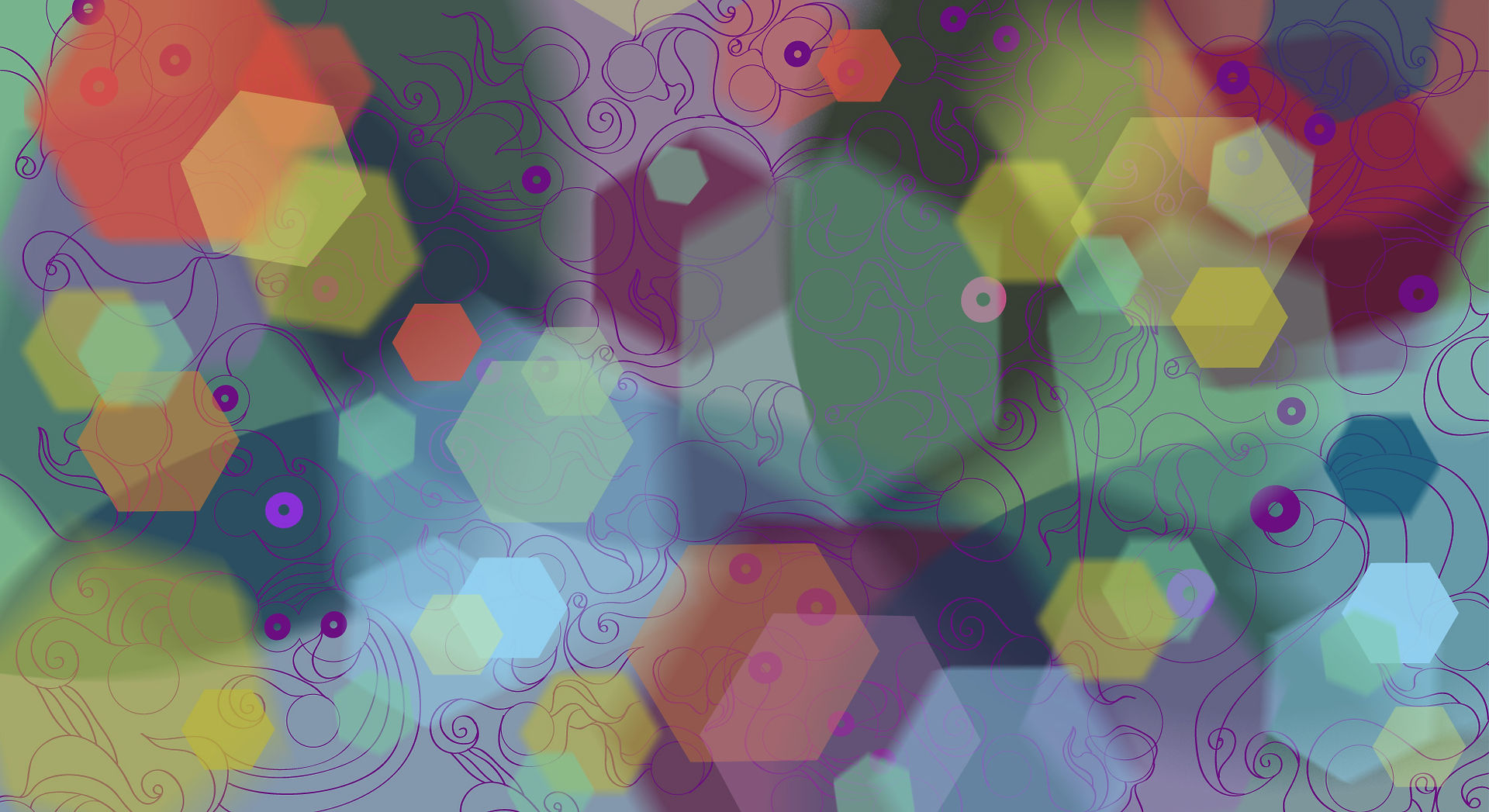Google Earth
- rachelream
- Nov 22, 2024
- 5 min read
Updated: Nov 29, 2024
Multimedia Presentation of Technology Integration
By Rachel Ream
EDUC 251, Technology for the K-12 teacher
Dr. Kevin Graziano
November 22, 2024

Part I: Technology
Google Earth
Part II: Explain Technology Integration
Google Earth is a virtual field trip to anywhere in the world. As a teacher, I invite the students to create informational maps to share. Click here for an example.
In the example, I chose Leyden, Netherlands, and then listed locations there that are important to my family: my 11th great-grandfather taught English at Leiden University starting in 1609; over 300 years later, my father-in-law taught anesthesiology at the University Medical Center, and my husband, as a teenager, threw eels from his window into the canal. These are interesting stories to my children, but they become more real when they can see the places we discuss on a map. Similarly, I invite my students to do the same thing: choose an important location and create their own informational pins.
SEL lesson on cultural heritage - students independently choose a location that is important to their family, create custom pins, and then create a scavenger hunt with guiding questions for their peers.
History lesson: In small groups, students choose a location included in our current unit of study and create historical pins within Google Earth. They then create a timeline of the events/locations they pinned and challenge other groups to follow the timeline's path to find the pin locations.
Part III: Standards
California CCSS, English Language Arts (ELA), grades 3-5
Writing Standards, 6: “With some guidance and support from adults, use technology, including the Internet, to produce and publish writing as well as to interact and collaborate with others; demonstrate sufficient command of keyboarding skills to type a minimum of one page in a single sitting.”
Writing Standards, 7: “Conduct short research projects that build knowledge through investigation of different aspects of a topic.”
Reading Standards for Informational Text, 5: “Describe the overall structure (e.g., chronology, comparison, cause/effect, problem/solution) of events, ideas, concepts, or information in a text or part of a text.”
ISTE Students
ISTE 1.6 Creative Collaborator
1.6b Create original works or responsibly repurpose or remix digital resources into new creations.
ISTE Teachers
ISTE 2.5 Designer
2.5.b Design authentic learning activities that align with educational standards and use digital tools and resources to maximize learning.
ISTE 2.3 Citizen
2.3.a Create experiences for learners to make positive, socially responsible
contributions and build inclusive communities online.
Part IV: PICRAT
Passive, Interactive or Creative (PIC)
The Google Earth activity is interactive because the students use previously created technology, but they can freely use it to guide their learning. However, this activity does not cross the threshold of “creative” because the students are not creating the map from start to finish—they are simply using existing technology and customizing it to fit their needs.
Replacement, Amplification and Transformation (RAT)
The mapping activity described above amplifies traditional teaching practices. It is more than replacing a paper map with a digital map and more than chasing down hyperlinks. In this case, using Google Earth transforms the student experience. Students are given access to the world digitally and the freedom to create a map game or scavenger hunt, giving more meaning to the information they share.
In short, this activity falls under IA on the PICRAT model.

(Kimmons, Graham, West, 2020)
Part V: Universal Design for Learning (UDL)
Multiple Means of Engagement (Why) – Goal: purposeful and Motivated
Using Google Earth for SEL or history lessons motivates students by providing students with a clear purpose and expectation on execution paired with the freedom to choose what to map. Clear expectations provide purpose and a path to success. The freedom to choose enables students to engage willingly.
Multiple Means of Representation (What) – Goal: Resourceful and Knowledgeable
Through this mapping project, students will demonstrate their background knowledge and ability to research and access additional information. They will also present and share that knowledge with their peers. Comprehension is a key skill in UDL, and students will be able to demonstrate their understanding of an area within this project.
Multiple Means of Action and Expression (How) – Goal: Strategic and Goal-Directed
This Google Earth activity offers multiple means of engagement. Students have the option to include images and text in their pins. Some students may write more text, while others may choose to include hand-drawn images and photographs in their pins. There is an open-endedness to this project that automatically allows for differentiation and student resourcefulness.

Part VI: Biases
Google Earth is a digital map of the Earth that uses satellite photography, GPS coordinates, and street scanning to create a comprehensive map experience. Street Views are mapped by a combination of specialized vehicles, user contributions from around the world, and algorithms. Street View is not available everywhere in the world. Highly populated areas have been scanned first, as serving those areas gives more people access. As Google continues to scan, they are reaching more rural areas. (Google, 2024)
Not everyone agrees with this strategy. In the journal Remake, Colleen McDermott says, “Though Google Earth provides a true-to-scale physical representation of the planet, its uneven Street View distribution and discrepancies in user-generated content essentially mirror the historic racial bias of the Mercator projection, shadowing the Global South in favor of Western culture.” (McDermott, 2021) This view is myopic. First, correlation is not causation. Additionally, McDermott is not considering cost benefits, the time it takes to reach more rural areas or the political differences that keep Google out of certain areas. Here is a closer look:
Cost Benefits: If Google can service millions of people for the same amount of money they can service hundreds of people, which one will they choose to service first? They choose to start by serving millions of people. Therefore, population density does affect Street View availability. This is the same logic that gets my power back online after an outage. I live in a rural area, so all areas with a denser population get their power lines fixed first. Our power may go out simultaneously, but the neighboring town will regain its power in a matter of hours while I wait days and sometimes weeks.
Time: Many areas not currently offering Street View are tundra - mountain ranges in Alaska and Canada, Siberia in Russia, etc. These areas are not accessible by vehicle and will take years to scan as hikers wear heavy scanning equipment on their adventures.
Politics: Large swaths of China do not have Street View, not because vehicles cannot reach these areas but because the People’s Republic of China does not want others to have access to accurate street mapping. Areas of China with Street View are purposely obfuscated (Bizyayeva, 2024). Swaths of Africa are similar—areas without Street View have very volatile politics that do not currently allow scanning to take place.
When considering biases, it is important to consider more than one perspective. This is also a good topic to discuss with students: Why do some areas have Street View and others do not? We could walk through the different reasons, and the students can ponder and debate whether they think Google’s approach is biased.
Bizyayeva, A. (2024, February 2). Every map of China is wrong, and this is intentional…. Medium. https://medium.com/@anastasia.bizyayeva/every-map-of-china-is-wrong-bc2bce145db2#:~:text=The%20Chinese%20state%20outlaws%20surveying,in%20China%20will%20be%20penalised.
How Street View works and where we will collect images next. (n.d.). Google. Retrieved November 21, 2024, from https://www.google.com/streetview/how-it-works/
Kimmons, R., Graham, C. R., & West, R. E. (2020). The PICRAT model for technology integration in teacher preparation. Contemporary Issues in Technology and Teacher Education, 20(1). https://citejournal.org/volume-20/issue-1-20/general/the-picrat-model-for-technology-integration-in-teacher-preparation
McDermott, C. (2021, September). A Modern-Day Mercator: Do History’s Racial Biases Live On in Google Earth? Remake, 2(2). https://remake.wustl.edu/issue2/mcdermott-a-modern-day-mercator#:~:text=Though%20Google%20Earth%20provides%20a,in%20favor%20of%20Western%20culture.